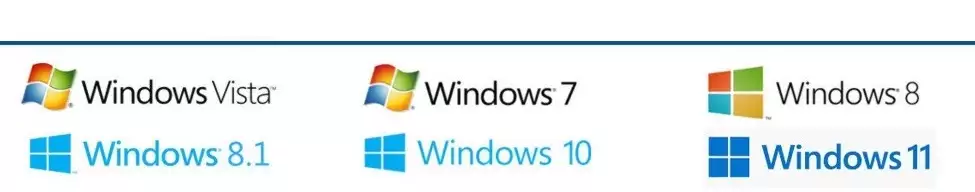User Demographics for Picture Organizer Software on Windows
Picture organizer software for Windows is particularly useful for photographers, families, and businesses that need to efficiently manage large collections of images and photos.
For amateur photographers, picture organizer software for Windows provides a user-friendly interface that simplifies the process of managing and editing photos. These users may not require advanced features but still benefit from the ability to sort, tag, and categorize their pictures efficiently. By using this software, they can create albums based on events, locations, or themes, making it easy to retrieve images for sharing on social media or for personal enjoyment. Additionally, the intuitive design of many picture organizer software programs means that even those with minimal technical skills can navigate and utilize the features effectively.
Professional photographers, on the other hand, have even greater demands concerning organizing their images. Picture organizer software for Windows can cater to these needs by offering advanced functionalities such as batch processing, metadata editing, and the ability to manage high-resolution images without compromising quality. Professionals often deal with large volumes of photographs, and the right software can help streamline their workflow. By enabling them to create sophisticated filing systems and apply consistent tags across their collections, they can save valuable time and focus more on their creative work rather than the tedious task of organization.
Another group that stands to benefit from picture organizer software for Windows is businesses that require image management for marketing purposes. Companies in industries such as real estate, fashion, and e-commerce rely on high-quality images to showcase their products or services. With the help of picture organizer software, marketing teams can maintain a well-organized library of images that are easily accessible for campaigns, advertisements, and social media posts. This type of software can also assist in ensuring compliance with copyright regulations, as it can track image usage and licensing information efficiently.
Families and people who enjoy documenting their lives through photography will find picture organizer software for Windows invaluable as well. With rapidly growing digital photo collections from vacations, birthdays, and everyday moments, having a reliable way to organize these memories is crucial. Not only does this software help in categorizing images, but it can also enable families to create digital scrapbooks or slideshow presentations. This means that users can effortlessly relive cherished moments without the hassle of sifting through countless poorly labeled files.
Furthermore, educators and students can also benefit from picture organizer software for Windows. Teachers use images for presentations, lesson plans, and educational materials, during students may need to organize photos for projects or portfolios. The ability to manage images effectively allows both educators and learners to create visually engaging content that augments the overall learning experience. By utilizing this software, they can confirm that their resources are organized and easy to access, making collaborative projects more efficient.

Critical Aspects of Picture Organizer Software for Windows 10
Vital elements of picture organizer software for Windows 10 include features for tagging, searching, sorting, and categorizing images, besides tools for editing and sharing photos.
One of the essential parts of picture organizer software Windows 10 is the user interface. A well-designed user interface is vital for ease of use and efficient navigation. Users should find it intuitive to locate their images, sort through different folders, and access editing tools. Many applications provide a grid or thumbnail view that allows users to see multiple images at once, making it easier to find specific photos or to visually scan through collections. A responsive design that adapts to the user's screen size and resolution can improve the experience, allowing for optimal interaction regardless of the device being used.
Another important component is the organizational tools offered by picture organizer software Windows 10. Effective categorization options are crucial for managing a vast collection of images. This may include the ability to create albums or folders and to use tags, keywords, and metadata to categorize photos. By allowing users to sort images based on various criteria, such as date taken, location, or even subject matter, this software facilitates easier retrieval and management of photos. The inclusion of search functionalities that can filter results based on these tags can further streamline the process of finding specific images.
Editing features are also a significant part of picture organizer software Windows 10. Whereas the primary function of such software is organization, many users appreciate the ability to make basic edits directly within the program. This can include cropping, rotating, adjusting brightness and contrast, and applying filters. Some software even provides advanced editing tools that allow for color correction, retouching, and the application of special effects. Incorporating these features directly into the software saves users from needing to switch between multiple programs, thus improving workflow.
Integration capabilities represent another indispensable aspect of picture organizer software Windows 10. The ability to connect with cloud services, other software applications, and social media platforms can enrich the overall user experience. For example, synchronizing images with cloud storage allows for backup and access from multiple devices, ensuring that photos are safe and easily available. Additionally, the capability to share images directly to social media or export them to other applications can simplify communication and boost productivity, particularly for professional users.
User support and resources also play a fundamental role in the effectiveness of picture organizer software Windows 10. Expansive help documentation, tutorials, and customer support services can significantly improve user experience. For beginners, having access to learning materials can ease the transition into using more advanced features. Resources such as video tutorials, FAQs, and community forums provide users with the guidance they may need to troubleshoot issues or expand their knowledge on ways to utilize the software effectively.
Moreover, performance and storage considerations are integral components of picture organizer software Windows 10. As digital images can take up a substantial amount of space, efficient data management is essential. The software should handle large files smoothly without lagging or crashing, ensuring that users can access and edit their images quickly. Options for compressing images or optimizing storage can also be beneficial, as they allow users to manage their disk space without sacrificing quality. This becomes especially important for photographers who may have thousands of high-resolution images.
Lastly, security features are increasingly necessary in the field of picture organizer software Windows 10. With concerns over data privacy and the risk of losing precious memories in light of hardware failures, having strong security measures in place is crucial. This includes features like encrypted backups, password protection for albums, and secure cloud integration to prevent unauthorized access. Ensuring that software offers these protections gives users peace of mind, allowing them to focus on organizing and enjoying their photos.
Components of Picture Organizer Software for Windows 10
| Component | Description | Functionality | User Benefits |
|---|---|---|---|
| Media Library | The media library is a central repository where all images and videos are stored and organized. It allows users to easily access their visual content in one place. | This component enables users to categorize their media files into folders, albums, or tags, streamlining the search and retrieval process. | Users benefit from a clutter-free experience, as the library provides a straightforward way to locate images without sifting through multiple directories. |
| Editing Tools | Editing tools within picture organizer software offer a variety of functionalities, including cropping, resizing, color correction, and applying filters to augment images. | These tools allow users to modify their pictures to achieve desired aesthetics or fix issues, all within the same software. | Having editing capabilities in one platform saves time and reduces the need for additional software, making it convenient for users. |
| Search Functionality | The search functionality allows users to quickly find specific images using keywords, file names, or tags associated with each picture. | This feature simplifies the process of locating images, especially for users with extensive libraries filled with numerous files. | Efficient searching saves users valuable time and boosts their overall experience when managing large collections of photos. |
| Backup Options | Backup options are indispensable for protecting images from loss because of accidental deletions or software failures. This feature typically allows users to create copies of their media files. | Users can schedule regular backups or manually back up their collections, ensuring that their precious memories remain safe and secure. | Having peace of mind with reliable backup options helps users feel confident in organizing their pictures without the fear of losing them. |
Considerations for Picture Organizer Software on Windows 11
When considering picture organizer software for Windows 11, compatibility with new features, user interface design, and amplified performance should be prioritized for optimal functionality.
Another essential aspect to reflect on when selecting picture organizer software for Windows 11 is user interface and ease of use. A software program with an intuitive and user-friendly interface will substantially boost your experience. The organization of tools and features should allow for an easy learning curve, especially if you are not particularly tech-savvy. Look for software that offers a clean layout where you can easily navigate through your images, categorize them, and access editing tools without feeling overwhelmed. A well-designed interface will save you time and make the task of organizing your pictures much more efficient.
Also, consider the organizational features that the picture organizer software for Windows 11 offers. Effective categorization and tagging systems are indispensable for managing large quantities of images. Look for software that enables you to create folders, use tags, and assign ratings to your photos. Features such as facial recognition and geotagging can also improve your organizational capabilities, allowing you to sort and find images more easily. The more flexible and all-encompassing the organizational tools, the simpler it will be to keep your library in order, especially if you frequently take new photos.
Performance and speed are another critical factor in picture organizer software for Windows 11. As photo libraries grow, managing them efficiently becomes more challenging. You need software that can handle large files and perform operations quickly, such as importing, exporting, and editing images. The last thing anyone wants is to wait for a sluggish program to catch up meanwhile trying to organize their memories. Therefore, when researching options, look for performance reviews and user feedback to gauge how well the software performs under different conditions.
Security and backup options are also paramount when selecting picture organizer software for Windows 11. Photographs are irreplaceable, and losing them as a result of software failure or accidental deletion can be devastating. Look for software that includes automatic backup features or supports integration with cloud storage solutions. This capability will assure that your photos are safe and secure, providing peace of mind as you organize and manage your digital library. Additionally, consider the privacy policies of the software you choose to make certain that your data is protected.
Furthermore, editing capabilities should not be overlooked. Many picture organizer software options come with built-in editing tools that allow users to enrich their images directly within the application. Having access to basic editing features such as cropping, adjusting brightness and contrast, and applying filters can streamline your workflow. However, if you require more advanced editing features, secure that the software integrates smoothly with third-party editing programs. This flexibility will allow you to manage your pictures and edit them without needing to switch between multiple applications constantly.
Key Considerations When Choosing Picture Organizer Software for Windows 11
When looking for the right picture organizer software for your Windows 11 system, there are several important factors to take into account to guarantee an efficient and user-friendly experience. Here's a complete list of what you should consider:
- User Interface - Look for software that has an intuitive and user-friendly interface that makes it easy to navigate and manage your photos.
- Compatibility - Guarantee that the software is fully compatible with Windows 11 and can handle various image formats commonly used today.
- Import and Export Options - The software should allow easy importing from various sources like cameras, external drives, and cloud services, together with exporting to multiple formats.
- Organization Features - Look for features such as tagging, rating, and folder management to help you keep your images organized effectively.
- Search Functionality - A resilient search feature is fundamental for quickly finding specific images among large collections.
- Editing Tools - Basic editing tools such as cropping, resizing, and color adjustments can be a bonus, eliminating the need for separate software.
- Batch Processing - The ability to edit or organize multiple photos at once can save time and effort.
- Backup Options - Confirm that there are backup solutions available to protect your images from loss or corruption.
- Cloud Integration - Consider software that allows integration with cloud storage services for easy access and sharing.
- Customization - Look for options to customize layouts, views, and workflows to suit your personal preferences.
- Performance - The software should run smoothly without consuming excessive system resources, especially on lower-end devices.
- Support and Updates - Check whether the software provider offers regular updates and reliable customer support.
- Reviews and Ratings - Research user reviews and ratings to gauge the overall satisfaction and reliability of the software.
- Cost - Evaluate whether the software is free, requires a one-time purchase, or operates on a subscription basis, and consider if it fits your budget.
- Learning Curve - Assess how easy it is to learn to use the software, especially if you're new to photo organizing tools.
Applications of Picture Organizer Software on Windows 10
Picture organizer software for Windows 10 can be used in various fields, including personal photo management, digital marketing, e-commerce, and archival purposes for libraries and museums.
One of the most common fields that benefit from picture organizer software for Windows 10 is the photography industry. Photographers often capture thousands of images during events, sessions, or projects. To efficiently manage their portfolios, they need this type of software to categorize their work according to different criteria such as date, location, or subject. By integrating metadata tagging options, photographers can also attach keywords to their pictures, making them easier to find later. This organization is essential when clients ask for specific images from past projects, allowing photographers to provide quick access without wasting time sifting through numerous files.
Another field that significantly benefits from picture organizer software for Windows 10 is education. Teachers and educators use visual aids to boost learning experiences. Whether they are creating presentations, lesson plans, or project displays, having a well-organized collection of images can facilitate their preparation process. This software allows educators to sort educational images by topic, grade level, or project type, making it easier to assemble materials for their classes. The ability to quickly retrieve and share images with students or colleagues adds to the effectiveness of teaching and learning.
Pertaining to marketing and advertising, picture organizer software for Windows 10 is an invaluable asset. Marketers rely heavily on visuals for campaigns, social media posts, and promotional materials. With a vast array of images to manage, the software helps marketing teams store, organize, and access their visual assets efficiently. The software can also enable collaboration among team members by providing an easy way to share images and folders, ensuring that everyone has access to the latest marketing materials. This organization is crucial in preventing brand inconsistency and maintaining a cohesive brand image across different platforms.
The healthcare industry also controls the cutting edge of picture organizer software for Windows 10. Medical professionals frequently use images for patient documentation, presentations, and educational purposes. Whether it's X-rays, MRIs, or health education materials, having a structured system in place can improve patient care and communication. By organizing these images according to patient records or medical conditions, healthcare providers can quickly access relevant visual information, eventually improving the decision-making process. Moreover, this organization aids in research, as professionals can easily compile and analyze images related to specific cases or studies.
Home users also find value in picture organizer software for Windows 10, especially families who capture numerous memories through photography. Family gatherings, vacations, and special occasions generate a plethora of photographs that can easily become chaotic if not organized properly. This software enables families to categorize their images by event, date, or family member, making it easier to retrieve and share these cherished memories. In addition, the ability to create albums or slideshows strengthens the experience of reminiscing, allowing families to celebrate their moments together in an organized and enjoyable manner.
Moreover, businesses dealing with real estate, travel, and hospitality benefit from the efficient organization of their visual content. Real estate agents use images to showcase properties, and travel agencies utilize stunning visuals to attract clients. Picture organizer software for Windows 10 can aid these businesses in managing a large inventory of images although maintaining a professional presentation. By sorting images by property type, location, or travel package, these businesses can quickly access and present their visual materials to potential clients, augmenting their marketing efforts.
Specific Use Cases for Windows 10 Picture Organizer Software
Specific purposes for Windows 10 picture organizer software include creating photo albums, generating slideshows, managing online galleries, and facilitating collaborative photo sharing with teams.
One of the primary uses of Windows 10 picture organizer software is the automatic sorting of images. Many users have hundreds or even thousands of photos stored on their devices, making manual organization a intimidating task. With the help of this software, users can quickly sort images based on several criteria, such as date taken, file size, or even location data embedded in the photo metadata. This feature allows users to easily find images from a specific event or period without having to sift through countless files. The automatic sorting capability saves time and reduces frustration, making it an invaluable tool for anyone looking to organize their photo library efficiently.
Another significant application involves the tagging and categorization of photos. Windows 10 picture organizer software comes with features that enable users to add tags to their images. This tagging system allows users to categorize their photos based on themes, such as vacations, family gatherings, or special events. By using tags, experts can create a personalized archive that reflects their unique memories. For example, someone might tag photos from a holiday trip to the beach, which makes it easy to locate those specific images later. Consequently, this function not only amplifies organization but also helps users to relive their cherished moments with ease.
Furthermore, Windows 10 picture organizer software includes advanced editing tools that can augment the user experience. Once images are organized, users may wish to edit them to improve their appearance. Many of these applications feature built-in editing tools that allow for basic adjustments like cropping, brightness, and color correction. This accessibility to editing features enables users to improve their photos directly within the organization software, eliminating the need for separate applications. As a result, users can both organize and refine their images in one place, streamlining the process and encouraging more frequent engagement with their photo collections.
Collaboration is another area where Windows 10 picture organizer software can shine. With the ability to share albums or specific photos, users can collaborate on projects or share memories with family and friends. For example, a family could create a shared album of photos from a reunion, allowing everyone to contribute their images and memories. This collaborative feature encourages a sense of community and allows for a more enriched experience, as different perspectives and moments are shared and preserved collectively. In this way, Windows 10 picture organizer software not only aids in personal organization but also improves social connections through shared memories.
Another critical aspect of these applications is backup and security. Many Windows 10 picture organizer software solutions include features that allow users to back up their photos to cloud storage or external drives. This is necessary in today's digital age, where data loss can occur owing to hardware failure or accidental deletion. By ensuring that photos are securely backed up, users can rest assured that their precious memories are safe. Additionally, some software offers options for password protection or private albums, providing an extra layer of security for sensitive or personal images.
In addition to personal use, Windows 10 picture organizer software can be invaluable for small businesses and professionals, particularly in fields such as photography, graphic design, and marketing. For photographers, having a well-organized portfolio is vital to showcasing work to potential clients. Using picture organizer software, they can categorize their images by project, client, or genre, making it easy to find and present the right work when needed. Marketers, on the other hand, can utilize these tools to create visual content more efficiently, ensuring that they have access to high-quality images that align with their brand identity.
Lastly, the integration of artificial intelligence in Windows 10 picture organizer software is paving the way for even smarter photo management. Many of these applications now incorporate AI technology to analyze images and suggest automatic tagging or sorting options. This innovative approach not only simplifies the organization process but also introduces users to new ways of interacting with their photo collections. Through taking advantage of the capability of AI, users can discover patterns, connect themes, and even create unique photo presentations based on their preferences and habits. This modern twist on organization ensures that the software remains relevant and continually improves user experience.
Required Resources for Picture Organizer Software on Windows 11
Resources needed for picture organizer software on Windows 11 typically include sufficient storage capacity, a reliable processor, and adequate RAM to confirm smooth operation and quick access to files.
First and foremost, the hardware pre-requisites for running picture organizer software Windows 11 should not be overlooked. A sufficient amount of RAM is crucial, as this will assure that the software operates smoothly when managing large quantities of images. Typically, a minimum of 8 GB of RAM is recommended, with 16 GB being ideal for more extensive collections. Additionally, a great processor, like an Intel i5 or AMD Ryzen 5, will help with the speed and efficiency of the software, especially when dealing with high-resolution images or engaging in complex editing tasks.
Storage is another critical resource needed for effective picture organizer software Windows 11. High-quality images can take up significant space, so having ample storage is non-negotiable. An SSD (Solid State Drive) is preferred over an HDD (Hard Disk Drive) for faster load times and better performance. Depending on your photography habits, consider investing in external storage solutions or cloud storage services that can securely back up your images even though keeping your local storage optimized for quick access. This way, your picture organizer software can function without unnecessary slowdowns.
In addition to hardware, having a reliable internet connection can enrich the features of your picture organizer software Windows 11. Many modern practical areas of usefer cloud synchronization capabilities, enabling you to access and edit your photos from multiple devices. A strong internet connection will also facilitate downloads of the latest updates, plugins, and any additional resources that may boost your software's performance. Furthermore, many software packages provide access to online tutorials and communities where you can learn tips and tricks to optimize your workflow.
The user interface of the software is another indispensable aspect to consider. A well-designed user interface can significantly impact how effectively you can use picture organizer software Windows 11. Look for software that offers customizable views, tag management, and easy navigation. The ability to intuitively sort images by date, location, or other metadata can save you considerable time and effort. Tools for batch processing and applying filters or labels can also help streamline your workflow, making it easier to maintain an organized and accessible photo library.
In addition to the core features of the picture organizer software Windows 11, it's worth considering examine supplementary software that can augment your overall experience. Consider photo editing software that integrates with your organizer, such as Adobe Lightroom or Photoshop. These tools can help you refine your images further after organizing them. Some organizers also offer built-in editing features, so assess whether you need these additional applications based on your photography goals.
Furthermore, educational resources such as tutorials, webinars, and user forums can be invaluable. Many software providers offer inclusive documentation and community support that can help you navigate the features of picture organizer software Windows 11 effectively. Engaging with fellow photographers can provide insight into best practices and creative ways to manage and showcase your work. Additionally, online courses can teach you advanced techniques in both organization and editing, further boosting the value of your investment.
Differences in Features of Picture Organizer Software for Windows 11
Differences in Windows 11 picture organizer software include improved user interfaces, integrated cloud services, improved security features, and better support for touch-enabled devices and gestures.
Another major difference is the improved user interface that Windows 11 has introduced. The design is cleaner and more intuitive, making navigation much easier for users of all skill levels. The Windows 11 picture organizer software presents a visually appealing layout that organizes photos by date, location, or album. This level of organization not only helps users find their favorite pictures quickly but also augments the overall experience of photo management. Moreover, the software's ability to generate albums automatically based on similar themes or events simplifies the task of organizing and curating collections of images.
In addition to the user interface improvements, Windows 11 picture organizer software brings augmented editing tools directly into the application. Unlike previous versions, which required users to rely on external image editing programs, this software provides fundamental editing features within the same platform. Users can adjust brightness, contrast, and saturation, in addition to apply filters and effects without needing to switch between applications. This all-in-one functionality streamlines the workflow for users who want to improve their photos quickly and efficiently.
Another significant difference lies in the search operations of Windows 11 picture organizer software. Utilizing artificial intelligence, the software can now recognize faces and objects within images. This means users can conduct searches not only by date or album but also by identifying specific enthusiasts or items in their photos. This innovative feature is a game-changer for those with large photo libraries, making it much easier to locate specific images without scrolling through countless files. It transforms the process of photo management, allowing users to find what they need with just a few keystrokes or clicks.
Furthermore, the organization capabilities are enriched with tagging and metadata support. Users can now add tags or keywords to their images, providing additional layers of organization and making it even easier to retrieve specific photos later. This level of detail was either absent or less vigorous in earlier versions of Windows picture management tools. With the Windows 11 picture organizer software, users can create a personalized tagging system that suits their preferences, allowing them to navigate their collections more effectively.
Collaboration features have also seen a significant upgrade in Windows 11 picture organizer software. Users can share albums and photos more easily with friends and family through integrated sharing options. Whether through email, social media, or direct links, sharing cherished memories has never been simpler. This social connectivity is especially important in today's digital age, where sharing experiences is a fundamental part of our interactions. The ease of collaboration reflects a broader trend in software design, where connectivity and sharing capabilities are prioritized.
Finally, security enhancements in Windows 11 picture organizer software cannot be overlooked. With increasing concerns about digital privacy, having sturdy security features is indispensable for users. The software incorporates advanced security measures to protect sensitive images and data. Users can set permissions for sharing photos, ensuring that only specific people can view or download their memories. This attention to security is a direct response to the challenges of the modern digital landscape, giving users confidence that their digital collections are safe and secure.