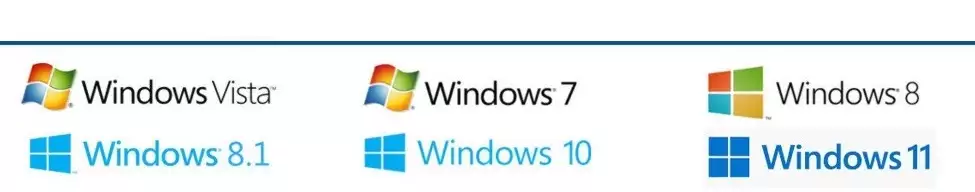Photo Organizing Software - Photo Organizer Software - 2024 Version
Manage your images with the PC photo organizer software SortPix XL for Windows 11, 10 and 8
Photo organizer software typically helps users keep your pictures sorted and organized. People usually create folders and sub-folders to structure their images and many programs have search functions so people are able to easily find specific images.
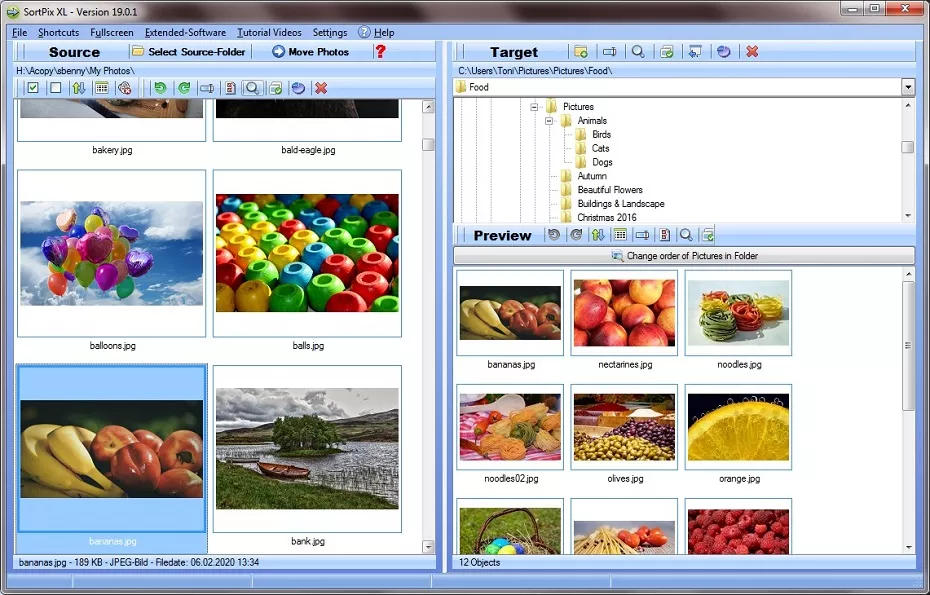 Photo Organizer Software
Photo Organizer Software
Benefits of Our Photo Organizer Software SortPix XL
Here are some benefits of using our photo organizer software:- Effortless Photo Organization: SortPix XL simplifies the daunting task of managing a large collection of photos. With its intuitive interface, you can easily organize and categorize your pictures.
- Time-Saving: Save valuable time that you would have spent manually sorting through thousands of photos. SortPix XL streamlines the process, allowing you to find the images you need quickly.
- Enhanced Efficiency: This photo organizer software employs advanced algorithms to automatically sort your photos based on criteria you set. You can sort by date, file type, size, or even specific keywords.
- Eliminate Duplicates: Duplicate photos can clutter your collection and consume precious storage space. SortPix XL has built-in duplicate detection and removal features to help you maintain a clean photo library.
- Customizable Folders: Create custom folders and subfolders to arrange your photos exactly the way you want. This level of customization ensures your collection is organized to your unique needs.
- Batch Renaming: Easily rename multiple photos at once to give them meaningful names, helping you remember events, locations, or people associated with each image.
- Improved Access: Quickly locate your photos without having to scroll through endless folders. The search and filter options in SortPix XL simplify photo retrieval.
- Regular Updates: Our photo organizer software is regularly updated to incorporate new features, improve performance, and stay current with the latest technologies.
- User-Friendly Interface: Even if you're not tech-savvy, SortPix XL offers a user-friendly interface that makes photo organization a breeze.
- Customer Support: In case you encounter any issues or have questions about using SortPix XL, a dedicated customer support team is available to assist you.
- Cost-Effective: Investing in SortPix XL can save you money compared to hiring a professional photo organizer or losing time searching for lost images.
This program especially for beginners or professionals to search and arranges pictures that happened during the saving. The actual advantage is the simple menu arrangement of the picture management program. Here the photographer receives much around the purpose pictures manage: a tool for photography administration, with which at the computer the necessary image administration is accomplished, one calls photo organizer software for Windows 10 and Windows 11.
Photo Organizer Software Free Download
The comfortable photo organizing software is made for all those users, which usually attach importance to manage photos software, which should evidently operable as equally by many image administration functions particularly for laymen the correct tool is. With easy and professional tools, a perfect photography organization is easily done by anyone. Moreover, numerous free app downloads are available and powerful features built into the program such as archive pictures, find duplicate photos or rename images.
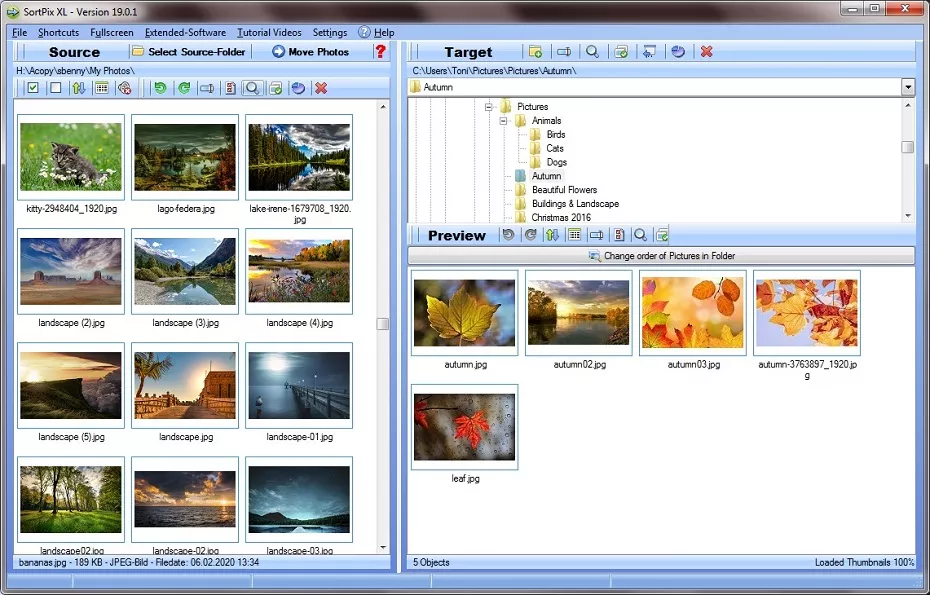 Photo Organizer Software Windows 10
Photo Organizer Software Windows 10
Helpful Photo Organizer Software with Functions like Delete Duplicate Photos, Duplicate Photo Finder, Manage Images and Sort Images
Photo organizer software for beginners and experts in photography for find images, sort pictures or clean duplicate photosOur photo organizing software for Windows 10 is the perfect tool for anyone who wants to structure and manage their pictures. With our picture management program, users can easily search, sort pictures or find pictures and delete them.

Our graphic manager tool is easy to use and perfect for photographers who like to get their pictures organized and under control. So if you're looking for picture management program, look no further!
Below are some things to consider that will help photographers make the best decision:
- Image management
- Image organization
- Manage pictures
- Photo organizing software for Windows
- Structuring images
- Search images
- Sort images
- PC photo organizer software
- Duplicate photo finder
- Function to find duplicate photos
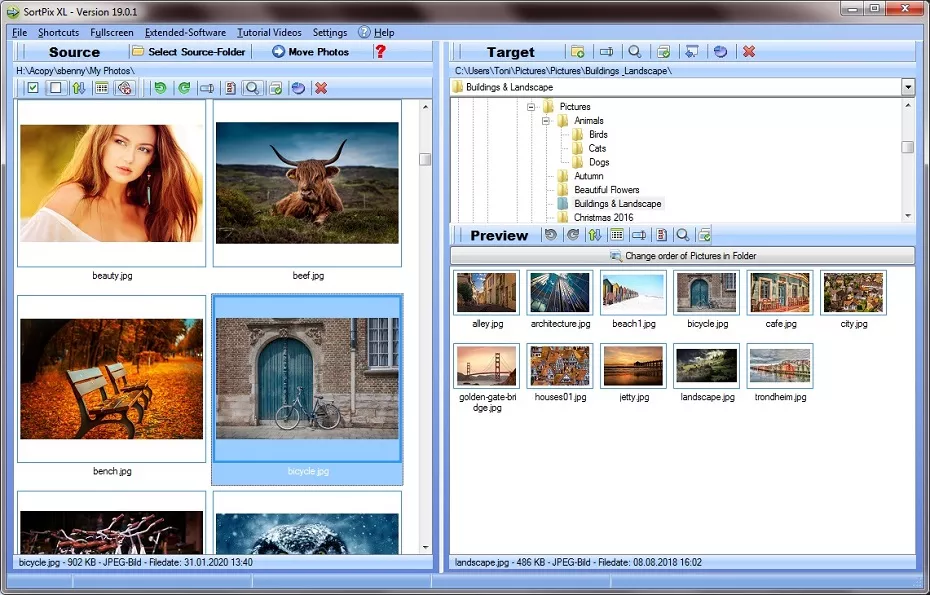 Windows Photo Organizer Software
Windows Photo Organizer Software
Photo Organizing Software for Windows 10 and Windows 11 and Manage Images on Windows PC
Comfortable PC photo organizing software for Windows 10 / Windows 11 for inexperienced and experienced photographs to very easy structure and arrange imagesA possible further field of application to the picture management is the verification of similar photographs. Due to a crowded computer, pictures are often lost or gone in other forms. This new PC photo organizer software made for newbies or photographers has the feature to structure pictures for the purpose: This is checking similar images. Duplicate image finder programs are made for graphics and are used for find similar images. Download this duplicate image finder for Windows for free and try it for an unlimited time. It should be mentioned that such photo organizing software for picture management is authoritatively used for structure pictures, but sometimes as available as free application as well. The user-friendly Windows application especially for newbies but also photographers has features like delete duplicate photos and structure images.

Through this, exactly all the functions are tried before acquiring. This tool needed to eliminate these shooting errors is sometimes picture management freeware, for this reason this type of picture editing is in high demand. This includes for example overcrowded computer with pictures et cetera. This way, all the available graphic administration features are tested with peace of mind before making a purchase. The needed Windows 11 photo organizing software to structure pictures is often available for free, that's why this type of graphic management is much appreciated. You have a camera, have taken many stunning photographs from a party and probably want to structure many of your pictures quickly and easily? First and foremost is the ease of use of this professional application.
With so many picture organizing products available, it is hard to know which one to choose. But by keeping these factors in mind, narrow down your options and find the best tool that's made for you.
- First, think about what your needs are. Do you simply want to manage your photographs into albums or folders? Or do you need more features like duplicate image finder and EXIF capabilities? Once you know what you need, start to use the great options.
- Next, take a look at each Windows option and see what features it offers. Some common features include the ability to create albums or folders, picture sharing, and picture backup. Make sure the application you choose has the functions you need and want.
- Ease of use: The best photo organizer software should be easy to use and understand. It should have a user-friendly interface.
- Functionality: The photo organizing software Windows 11 must have all what you need. It should be able to organize pictures effectively.
- Powerful features: If you are looking for powerful features such as image finder, duplicate image finder and graphic structuring, and then use the easy-to-use similar picture finder.
PC Photo Organizer Software with Included Duplicate Photo Finder
This PC photo organizer software offers also the powerful and easy to understand duplicate photo finder for beginners to find pictures. Another application area of picture management is sorting images. Available file formats for all features are for example, formats JPG, BMP TIFF and TIF and so on.This includes organizer functions such as remove similar images, delete pictures and also search images. Benefit from the possibilities of optimally free photo organizer software download, the moment you arrange your images! If you are interested in powerful functions in the area of finding images, searching for files and archiving pictures, then we praise this useful photo organizing software for Windows 11 for picture management. Image management now quite simply explained: with the process picture management one means by the computer-assisted optimizing of photographs or images.
The easy-to-use PC photo organizing software is designed for photographers who value a professional program for picture organization which on the one hand must be child's play to use, and in addition is ideal for inexperienced users in particular due to the versatile range of functions. Common names for picture management are rename images, remove pictures and also archive pictures and so on.
When choosing application or picture manager tool, it’s important to think about what kinds of tools you need. If you just want to keep your pictures organized, a picture organizer program will probably be enough. But if you want to do more with your images, like edit them or structure other types of media, a picture manager program might be a better choice.
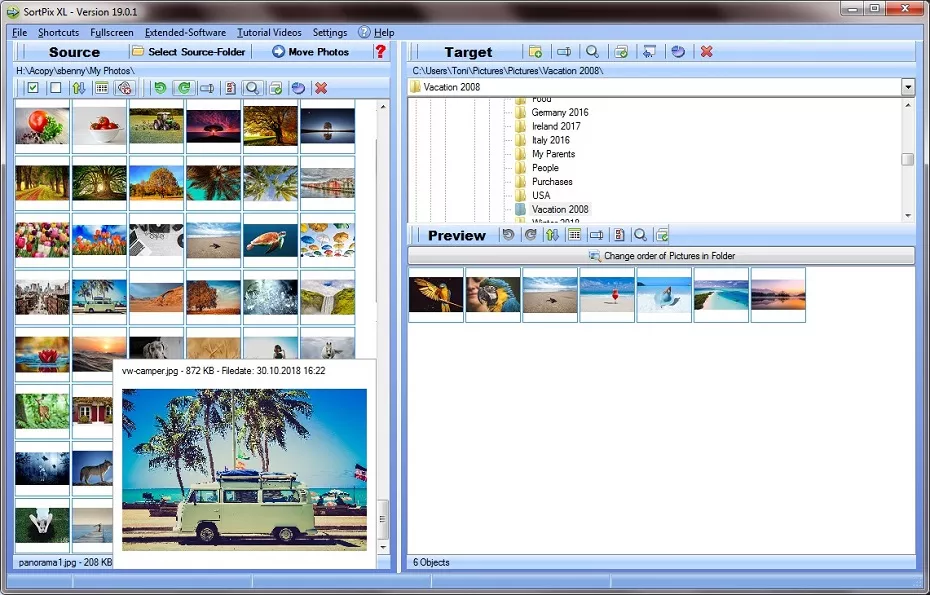 PC Photo Organizer Software
PC Photo Organizer Software
Do you really want a professional tool, or would you much rather have easy duplicate photo finder for PC? You should consider well which tool for similar pictures features are important for you. That is why the tool for picture management, which is Freeware serves especially for beginners and for experienced users who like to eliminate images. Such Windows 10 photo organizer software for photography management authoritatively applied for picture management of photographs, but partly as picture management program.
This way, be targeted to check all the available features to eliminate pictures before purchasing it. Benefit from the features of a duplicate image finder when managing your images. An enormous usefulness is the compactly kept menu of this photo organizing software for PC. The applications of digital picture management are completely different and mostly in principle only by the lack of knowledge of the picture manager cannot be mastered without experience.
Finally, read the reviews of our tool before making your final decision. This will help to get a better idea of which application is the best fit for you and your needs. With so many manage photos free options available, taking the time to do your research will be worth it in the end.