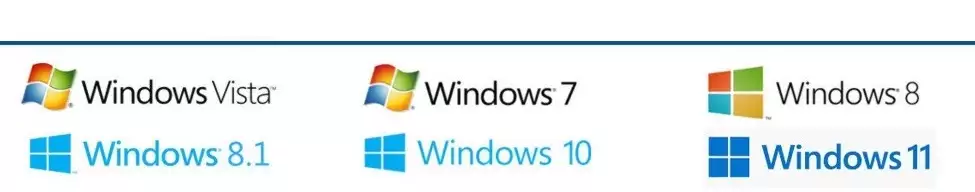This Program Is a Duplicate Photo Finder That Will Help You to Work Efficiently
If you are looking for a similar image cleaner that will speed your work up and keep your hard drive clear, then our tool is for you.All sorts of photographers use duplicate photo finders that are installed on their PC. SortPix XL is just such a similar image cleaner that people use to get rid of unwanted images that are taking up space on your computer. It is easy to operate and, what's more, the program won't simply search photos for you but remove duplicate photos for you that it discovers. That said, you are always in control so users use this software as an image finder only if you want and choose to keep any reproduced files you may have in your image library. Of course, a powerful application like ths program needs to offer a great deal more than the ability to find identical images fast. Thankfully, this extremely well-designed duplicate photo finder delivers in this regard, as well.

Even if you are new to digital photography, the chances are that you are capturing images in a number of different ways, these days. As well as digital SLRs, most people who take photos also use smart devices and even capture images from screen grabs. When you build up a collection of digital images on your PC, there could soon be many duplicated pictures that you no longer need to keep. The key to ensuring that your hard drive is not needlessly hanging on to pictures you no longer need is, of course, a duplicate photo finder that operates as a flexible photo manager that puts you in control. It should be pointed out that to find photos manually by inspecting them all in turn is an extremely time-consuming process.
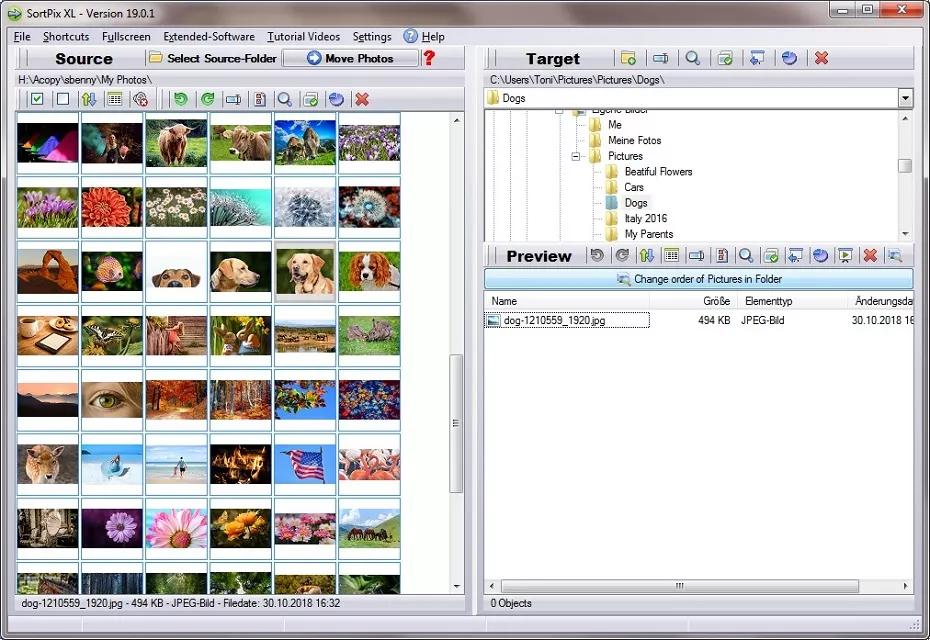 Duplicate photo finder
Duplicate photo finder
However, with an automated duplicate photo finder, the process takes a fraction of the time. The benefit is that not only will you spend less time getting rid of images you no longer want, but it makes future searches for pictures you want to work on easier. Once you have used the tool to remove excess images, there are simply fewer to work through when looking for something specific. This makes the application a duplicate photo finder program that you will benefit from in a myriad of ways, ensuring that your time and photo management is as efficient as it possibly could be!

A Duplicate Photo Finder That Everyone Can Use – Amateurs and Professionals Alike
The software finds matching pictures on your PC automatically, helping all kinds of photographers with their photo management.Be in no doubt that the tool is a professional-level duplicate photo finder and photo management software suite. If you work in photography or image management for a living, then this manage photos software package will certainly deliver for you. However, the duplicate photo finder is just as suited to amateur users, too. In fact, people use it to sort photos and to remove duplicate photos from your hard drive no matter what your walk in life. So long as you utilize a PC for your photo management, this program will be for you.
Duplicate Photo Finder - Download
When you delete duplicate photos using this duplicate photo finder, you will always be offered a preview of the image concerned. Although users could completely automate the process when they find identical images, this means they always retain the final decision before they delete duplicate photos from their system if they want. Many professional photographers like this because they may have made minor alterations in post-production they wish to keep before they delete duplicate photos.
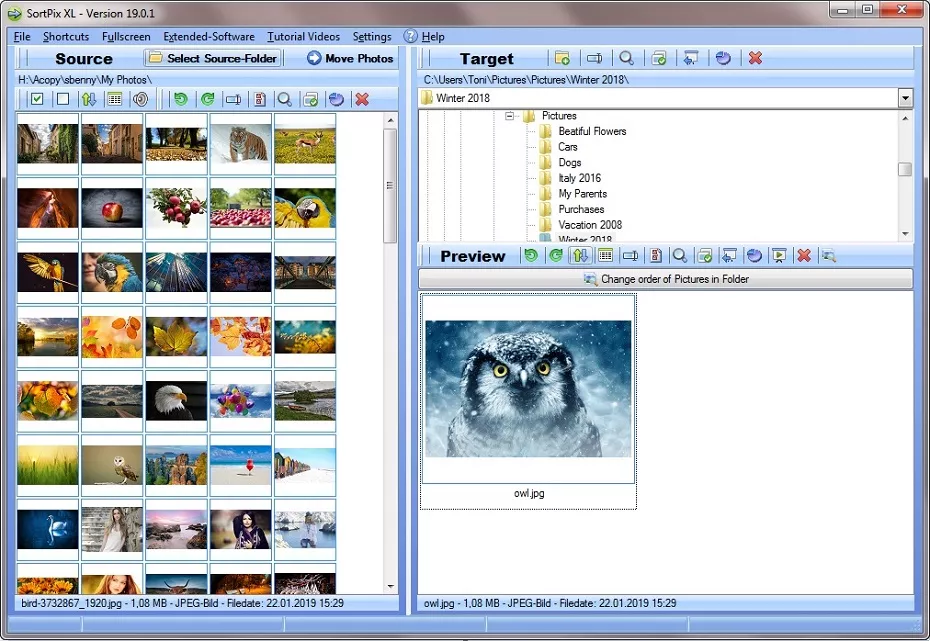 Duplicate photo cleaner
Duplicate photo cleaner
Neverthless, this level of control is also beneficial to other sorts of image creators using the duplicate photo finder, too. For example, if you are a graphic designer or someone who works in the field and needs to file reports of your work along with photos you have taken on site, then the ability to find matching pictures and check on them before removing them can be extremely beneficial. Likewise, for professional photographers, the similar image cleaner software works well because they use it to find identical images within only some of the system's folders and not others. This way, people will avoid accidentally removing images they want to keep, such as deliberate duplications in a customer showcase folder and the original in its source folder from when the shoot took place.

This Program Will Remove Duplicate Photos for You but It Offers so Much More
Read on to find out the superb features that this photo managing software provides its users other than operating as a duplicate photo finder.As well as SortPix XL's usefulness as a similar image cleaner, it can be put to use as a tool for renaming your files, too. The duplicate photo finder has the ability to insert date formats when creating new folders as well as giving files new names so that they make more sense to you when you are looking for them down the line. For example, you might want to add the name of your client to all of your images that are associated with them or to include appropriate thematic parts within each file name, such as 'nature' or 'red', for example. As a photo manager, also use the program to list images within a chosen folder according to the picture size or by the dates and times they were taken.
In addition, the application will also make use of the EXIF data that has been downloaded from your digital SLR when you copied your photos onto your PC's hard drive. In this way, the photo management software is also able to be tasked to show you information like the aperture setting or the exposure time you had at the moment you captured an image. This is extremely handy if you want to find photos you have taken and subsequently stored in different folders but which share the same technical settings. All in all, the level of functionality you get with the application means that it is much more than a mere similar image cleaner. So, it is certainly worth downloading to discover all of its possibilities.

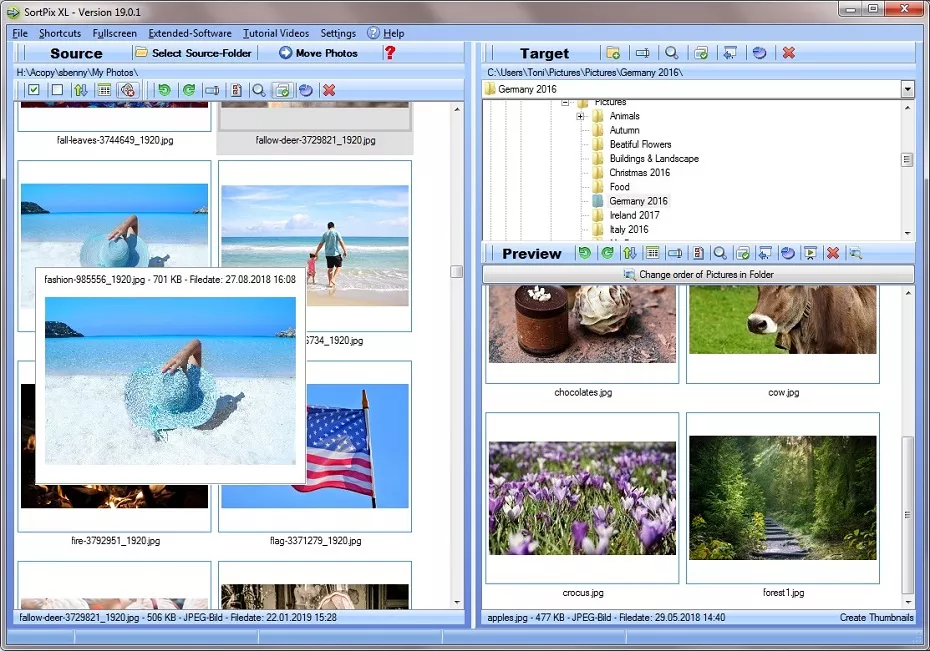
Screenshot of Duplicate Photo Finder Windows 10

Duplicate Photo Finder - Start Download
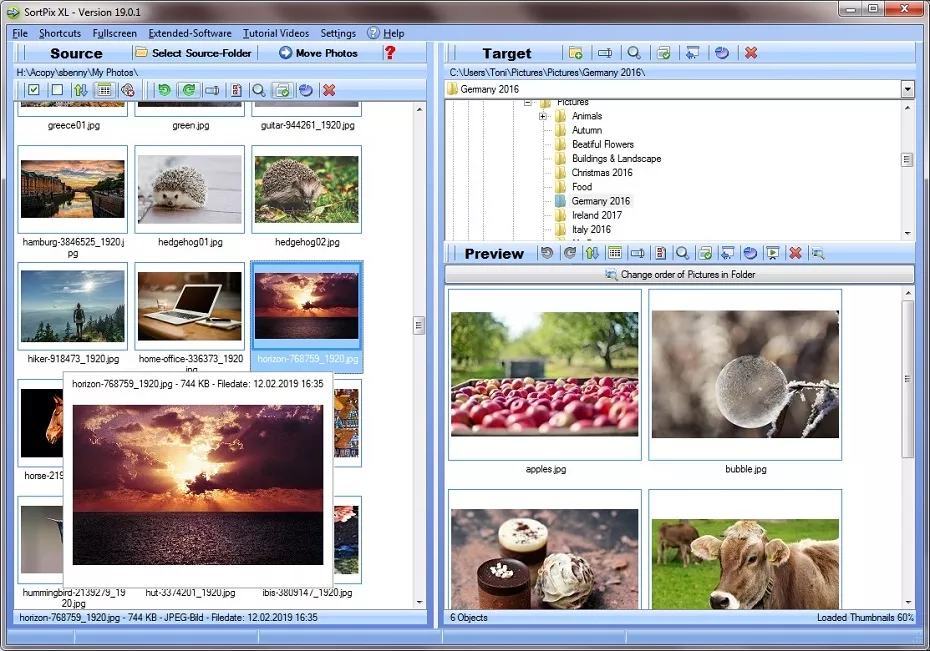 Screenshot of Find Duplicate Photos
Screenshot of Find Duplicate Photos
Convince yourself and load Sortpix XL to find matching pictures now. Your pictures are messed up and scattered here and there on your HDD? Remedy is now created by photo sorter software. Different free duplicate photo finder programs can be found on the web. With these, photos could be quickly and easily divided and create new folder structures. Often searched is the best duplicate photo finder or the best similar image cleaner, but everyone must decide for himself which is the best duplicate photo finder for Windows.