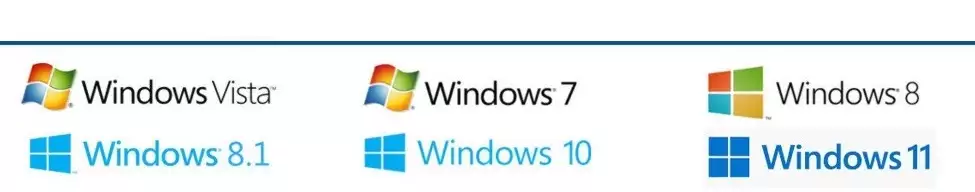Functions of Photo Organizing Software for Windows
Photo organizing software for Windows simplifies the management of digital images by providing features such as tagging, categorizing, and easy retrieval of photos for users.
Another important function of photo organizing software for Windows is the ability to categorize and tag photos. Users can create folders for different events, people, or themes, which allows for easier retrieval of images later on. Tagging photos with keywords can further enrich this feature, making it possible to conduct quick searches for specific images without having to scroll through endless folders. This functionality not only saves time but also allows users to curate their collections in a meaningful way, ensuring that memorable moments are easily accessible.
In addition to organization, many photo organizing software solutions come equipped with editing tools. These tools allow users to boost their images by adjusting brightness, contrast, and color settings directly within the software, eliminating the need for additional photo editing applications. Users can crop, rotate, or apply filters and effects to their images, all whereas keeping their organized collections intact. Such capabilities make it easier for amateur photographers and casual users to improve their photos and create visually appealing collections without extensive technical knowledge.
Another significant function of photo organizing software for Windows is the ability to create slideshows and photo albums. Users can select images that they wish to feature in a presentation or a digital album and easily compile them into visually enthralling formats. Many software options provide customizable templates, allowing users to add background music, captions, and transitions, which can be especially useful for sharing memories with family and friends during events or gatherings. This function not only boosts the viewing experience but also serves as a creative outlet for users looking to showcase their photography skills.
Moreover, photo organizing software for Windows includes backup and synchronization features. Given the risk of data loss as a result of hardware failure or accidental deletions, having a reliable backup system is necessary for safeguarding precious memories. Many software solutions can automatically back up images to external drives or cloud storage, ensuring that users can easily restore their collections in the event of a disaster. Furthermore, synchronization features allow users to access their photos across multiple devices, making it easier to manage and share images on-the-go.
Another function that adds considerable value to photo organizing software for Windows is the capability to share images directly from within the program. Whether users want to share photos on social media platforms or send them via email, many software options allow for easy sharing without the hassle of exporting files to different locations. This instant sharing capability can help users stay connected with friends and family during also showcasing their photography efforts to a broader audience.
Finally, the user interface of photo organizing software for Windows plays a significant role in providing an enjoyable experience. A well-designed interface can make navigation intuitive and efficient, reducing the learning curve for new users. Many software programs offer customizable layouts and easy access to fundamental functions, allowing users to tailor their experience according to their preferences. This attention to user experience ensures that photo organizing software for Windows remains accessible and engaging, encouraging users to take full advantage of its vigorous features.
Functions of Photo Organizing Software for Windows
| Function | Description | Keywords | Usage | Benefits |
|---|---|---|---|---|
| Image Importing | Photo organizing software allows users to import images from various sources such as digital cameras, smartphones, and external storage devices. This process enables users to gather all their photos in one central location for easy access. | import, images, central location | Conveniently importing photos from multiple devices ensures that no images are lost or overlooked. | Saving time and effort by streamlining the photo collection process. |
| Tagging and Categorizing | This function helps users to tag and categorize their photos based on themes, events, or personal preferences. By creating a structured organization system, finding specific images becomes much easier. | tagging, categorizing, organization | Users can create custom tags for family, vacations, or events to augment searchability. | Quickly locating desired photos without sifting through extensive collections. |
| Search Functionality | Advanced search features allow users to find their images by keywords, dates, or other metadata. This functionality is indispensable for quickly retrieving photos from large libraries. | search, keywords, metadata | Utilizing metadata can significantly speed up the process of finding specific images. | Augmenting user experience by minimizing the time spent on searching. |
| Image Editing Tools | Many photo organizing software programs come equipped with basic image editing tools that allow users to improve their photos directly within the software. These tools can include cropping, adjusting brightness, and applying filters. | editing, enhancement, filters | Quick edits can be made before sharing or printing images, saving users from having to use additional software. | Improving photo quality and appearance without needing separate editing programs. |
| Backup and Sharing Options | Photo organizing software includes features for backing up images to cloud storage or external drives. Additionally, users can easily share their photos with friends and family through social media or email. | backup, sharing, cloud storage | Backing up images ensures that precious memories are preserved and easily accessible. | Protecting photos from loss and strengthening connectivity with others. |

Overview of PC Photo Organizing Software
A guide to PC photo organizing software highlights necessary features like batch editing, cloud integration, and user-friendly interfaces to enrich photo management efficiency.
First and foremost, it is important to understand the core functionalities that PC photo organizing software typically offers. Most of these programs provide users with the ability to import photos from various sources, such as cameras, smartphones, and external storage devices. Once imported, the software allows users to categorize and tag their images, making it easier to find specific photos later on. This is particularly useful for idealists who take a large number of pictures during events like vacations or family gatherings, as it enables them to quickly locate their favorite shots without sifting through countless files.
Another significant feature to look for in PC photo organizing software is the capability to edit images directly within the program. Many of these applications come equipped with basic editing tools that allow users to boost their photos, crop unwanted elements, and apply various filters. This integration of organizing and editing functionalities means that photographers can manage their libraries although also making necessary adjustments to their images, streamlining the creative process. For those who enjoy photography as a hobby or profession, this dual functionality can save valuable time and guarantee that they can focus on what they love most: capturing beautiful moments.
Moreover, a great advantage of using PC photo organizing software is the ability to create albums or collections. This functionality enables users to group their photos by themes, events, or dates, which not only makes browsing more enjoyable but also adds a personal touch to how they showcase their memories. Some software even provides options for generating slideshows or photo books, allowing users to share their curated collections with friends and family in a visually appealing manner. This social aspect of photo organization can be particularly rewarding, as it gives users the opportunity to relive their experiences and share stories behind each image.
When selecting the right PC photo organizing software, it is critical to reflect on your specific needs and preferences. Different software options cater to varying user requirements, with some focusing primarily on organization, meanwhile others offer extensive editing capabilities. Additionally, the user interface should be intuitive and user-friendly, as this will significantly impact your overall experience. Reading reviews and seeking recommendations from other photographers can help you make an informed decision about which software will best suit your workflow and preferences.
Another factor to think about is the availability of cloud storage options within the PC photo organizing software. Many programs now offer perfect integration with cloud services, enabling users to back up their images online and access them from multiple devices. This can be particularly helpful for those who frequently travel or switch between different computers, as it ensures that their entire photo library is always at their fingertips. Additionally, cloud storage can provide an extra layer of security against potential data loss on account of hardware failures or accidental deletions.
Furthermore, it is vital to keep in mind that maintaining an organized photo library is an ongoing process. Once you have selected your PC photo organizing software, it is important to develop a routine for regularly updating and managing your collections. Setting aside time to review and categorize new photos, along with deleting duplicates or unwanted images, can help prevent your library from becoming cluttered over time. A little bit of consistent effort goes a long way in ensuring that your digital memories remain accessible and enjoyable.
Intended Users of Photo Organizing Software on Windows
User groups for photo organizing software on Windows include amateur photographers, professional creatives, families archiving memories, and businesses needing organized visual assets.
One of the primary user groups is amateur photographers. This group consists of connoisseurs who enjoy taking photos as a hobby and may not have extensive technical knowledge. They typically seek user-friendly photo organizing software Windows that offers intuitive interfaces and straightforward features. These amateur photographers benefit from software that allows them to easily upload their images, categorize them into albums, and apply basic edits such as cropping and color correction. For many in this group, the ability to quickly locate and retrieve their favorite images is crucial, making organization features like tagging and facial recognition invaluable.
Another significant group is professional photographers. Unlike amateurs, professionals rely on photo organizing software Windows to manage large volumes of high-resolution images. They require advanced features such as batch processing, metadata editing, and RAW file support. For these users, the software must integrate seamlessly with other tools in their workflow, such as editing software and cloud storage solutions. Additionally, professionals often prioritize software with strong backup options to make certain the safety of their work, which makes the choice of photo organizing software Windows a critical decision for their business.
Social media enthusiasts represent another user group that increasingly relies on photo organizing software Windows. These people frequently share their photos online and need to maintain a well-organized library to streamline their sharing process. Features like drag-and-drop sharing capabilities, direct integration with social media platforms, and even built-in filters for augmenting images before posting can be particularly appealing to this demographic. The software must not only help them organize their photos but also make it easy to create visually appealing content for their followers.
Families and parents also utilize photo organizing software Windows to manage their cherished memories. This group often accumulates thousands of images over the years, capturing significant life events such as birthdays, holidays, and milestones. Therefore, they need software that allows them to create family albums, add captions, and share photos with relatives and friends. Family-oriented features such as slideshow presentations and easy printing options can augment the experience, allowing users to celebrate their memories in a more tangible way. For this group, the emotional connection to their images is paramount, and the software should facilitate that connection.
Another user group that benefits from photo organizing software Windows is educators and students. In today's digital learning environment, teachers and students alike frequently utilize images for presentations, projects, and documentation. Educators need to store and organize various images for lessons, even though students use these tools to manage their research and projects. Therefore, the software should offer collaboration features, allowing multiple users to access and edit shared libraries. Additionally, educational institutions may seek bulk licensing options to make photo organizing software Windows accessible to their entire student body.
Businesses also form a indispensable user group for photo organizing software Windows, particularly those in marketing and e-commerce. Companies often require a durable solution to manage product images, promotional content, and marketing collateral. Features like team collaboration, version control, and integration with customer relationship management (CRM) software can noticeably improve productivity. For businesses, the organizational aspects of the software must align with their branding and marketing strategies, making effective photo management a necessary component of their operations.
Lastly, hobbyists and crafters, including scrapbookers and digital artists, have specific needs regarding photo organizing software Windows. They use a combination of personal photographs and graphic design elements, and thus require software that allows for creative flexibility. Tools that enable layering, custom templates, and easy export options for printing or sharing online are crucial for this group. They value software that not only organizes pictures but also serves as a platform for their creative projects, allowing for the merging of images and design easily.
User Groups of Photo Organizing Software for Windows
Photo organizing software for Windows serves a wide range of user groups, each with distinct needs and preferences. This thorough enumeration identifies various user groups that utilize such software to manage, edit, and share their photo collections effectively.
- Professional Photographers: People who require advanced features for photo management, editing, and sharing to streamline their workflow and meet client needs.
- Amateur Photographers: Hobbyists who wish to organize personal photo collections and improve their photography skills using user-friendly software.
- Families: Users who want to organize and preserve family memories, including events like birthdays, holidays, and vacations, often seeking simplicity and ease of use.
- Social Media Influencers: Experts focused on managing large volumes of images for posting and sharing on various social media platforms, requiring speed and efficiency.
- Graphic Designers: Users who need to organize and access a vast library of images, textures, and backgrounds quickly for their design projects.
- Students: Those studying photography or related fields who need to manage their projects and assignments effectively, often looking for educational discounts on software.
- Small Business Owners: Entrepreneurs who utilize photos for marketing, requiring organization and easy access to images for promotional materials.
- Event Planners: Professionals who capture and organize images from various events, needing software that allows for easy categorization and sharing with clients.
- Travel Enthusiasts: Users who take numerous pictures during their travels and need tools for sorting and organizing photos by location, date, or event.
- Archivists and Curators: Enthusiasts responsible for preserving historical photos or collections, requiring strong cataloging features for long-term organization.
- Tech-Savvy Users: Enthusiasts who appreciate advanced functionalities and customization options, often engaging with beta features and new updates.
- Organizations and Nonprofits: Groups that manage and store event photos and community outreach images, looking for cost-effective solutions to help promote their activities.
Unique Features of Photo Organizing Software for PC
Special services of photo organizing software for PC include automated tagging, facial recognition, improved searching capabilities, and smooth backup options for user convenience.
Another remarkable service offered by photo organizing software for PC is the use of facial recognition technology. This feature allows users to tag people in their photos and quickly find images featuring those idealists in the future. Whether it's family gatherings, vacations, or events, this capability makes it incredibly convenient to compile albums or slideshows for specific occasions. Coupled with the ability to create custom albums, users can easily curate a collection that reflects their memories and experiences. Implementing these services means that you can efficiently manage not just thousands of images but also the stories and emotions they hold, thereby enriching your digital photo library.
Moreover, photo organizing software for PC comes with built-in editing tools, allowing users to make quick adjustments without needing to switch between different applications. Simple edits like cropping, adjusting brightness, or applying filters can be done gracefully within the software itself. This integration of organizing and editing tools means you can enrich your photographs whereas keeping everything organized in one place. When you are working on a project, whether a family photo book or a professional portfolio, having these features at your fingertips can significantly streamline your workflow.
For those who frequently share their photos online, many photo organizing software for PC options include direct sharing capabilities. This means that after organizing and editing your images, you can publish them directly to social media platforms or share them via email with just a few clicks. This feature not only strengthens the convenience factor but also encourages users to share their artistic expressions and memories more readily. The synergy between organization and sharing is a game-changer, especially for photographers looking to build an online presence or maintain connections with friends and family.
Security is another indispensable aspect of photo organizing software for PC that shouldn't be overlooked. Many offerings come with options for backing up your photo library, either locally or through cloud services. This means that in the unfortunate event of a system failure or accidental deletion, you won't lose precious memories. Additionally, some software provides functionalities for encrypting sensitive images, ensuring that your private photos remain safe and secure. Within a period where digital privacy is paramount, these features can give users peace of mind and a sense of control over their digital assets.
Compatibility plays a essential role in the effectiveness of photo organizing software for PC. A worthwhile program should cohesively integrate with various file formats and allow import from multiple devices, including smartphones and cameras. This versatility ensures that no matter where your images come from, they can be organized efficiently. Some software even supports RAW file formats, catering to professional photographers who require more advanced features and capabilities in their editing and organizing tasks. The ability to work with different formats and devices broadens the appeal of these tools, making them accessible to a wide range of users.