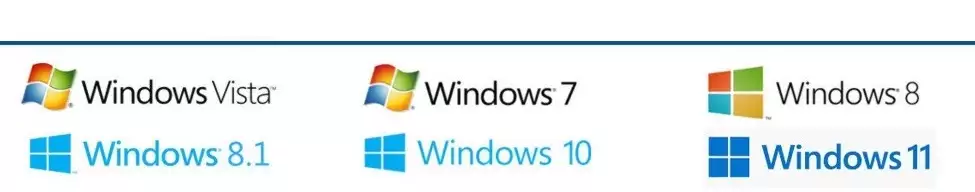The Photo Manager to Keep Your Images Fully Organized
This image management software allows you to stay in control of your image library no matter how extensive it becomes on your hard drive.
All photographers who use the popular Windows operating system need software to help them sort photos from time to time. Ideally, their choice of photo management software will allow them to search photos, automatically delete duplicate photos, compare their files and to act as a versatile manage photos software tool. This list of requirements – and many more – is exactly what SortPix XL provides. It is a photo manager that is designed for modern digital photography in the Windows environment and it is used by both professional image-makers as well as amateur snappers. If you own a digital SLR and have trouble with finding the pictures you have downloaded from it or you simply want to organize your hard drive better, this is the photo manager for you.
Among the many features of this convenient image management software is the fact that it's very handy to display the relevant EXIF data of the image folder you happen to be looking in. This means it is able to distinguish shots according to the camera type used or find similar photos to compare them with one another according to their exposure time. The use of EXIF data to search photos also means it easily lists images according to the date and time they were created as well as other key factors, such as the aperture setting used for the pictures people have in their library. In addition, users are able to sort photos in one or multiple folders on your computer alphabetically, according to their file size or by the size of the photos they are using the image management tool to sort for them. Why is this photo management software so beneficial to all sorts of users?
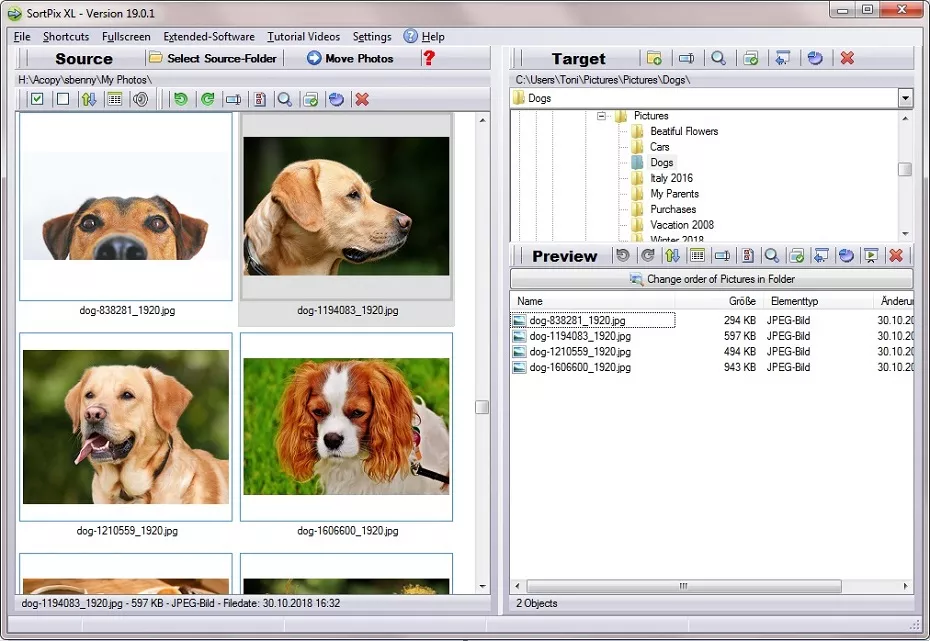 Photo manager
Photo manager
Various free duplicate photo finder software is everywhere available, but with SortPix XL people are able to structure their photo, find and delete duplicate pictures or sort the pictures into folder structures.

A Photo Manager System That Everyone Can Use, Experienced or Otherwise
The special tool is a photo manager software suite that has been designed for all sorts of photographers.Photo manager - Download here for free!
As a photo manager program that has been specifically designed for PC users, it is for everyone. You could benefit from it if you simply want a photo manager to organize your vacation snaps, for example. There again, if you are a field engineer or a surveyor who takes lots of images to put into reports, it is a photo manager program that will work perfectly well with every other app you run on your personal computer. Kids can use it for school projects, too. However, this does not mean that the application is an entry-level photo manager. Professionals who work in photography and take pictures every day, such as fashion photographers and photojournalists, will be equally as pleased with the simplicity of its drag and drop photo manager functionality.
Like many other programs designed for Windows, speed of use is often just as important as ease of operation. The program delivers in this regard, too. As an image managing software suite, it operates it manually with the mouse or, alternatively, makes use of its handy keyboard shortcuts, something that professional-level users will often find speedier as they get used to its features and utilize their favorite ones more regularly. For instance, many people who have file names from shoots that are full of numbered data can make use of the program's renaming tool by using their keyboard alone. There's also a fast folder finder function which is a big help when you have many to trawl through to find the one you want to work on.
Want to Delete Duplicate Photos with an Automatically Operated Photo Manager System? If So, Then This Software Is for You
Use this helpful photo manager to find duplicate photos on your computer and get rid of those you no longer need.One of the key features that all photographers want from a high-quality photo manager is the ability to remove duplicate photos from their system. All good photo management suites should be able to do this but the program makes it even more of a breeze by automating the entire process. Firstly, users set the image management software to find photos which are exactly the same as one another but located in different places on a computer's directory. All they have to do to operate the photo manager effectively is to ask it to function as an automatic duplicate photo cleaner and it will systemically run through the entire hard drive, deleting any duplications that it finds.
Of course, to remove duplicate photos from your computer is beneficial in a number of ways. Firstly, a duplicate file finder in an image management tool allows you to free up much-needed room on your hard drive so people will fit more images onto it. This is a big issue for anyone who captures digital imagery on their SLR with any reasonably high degree of definition. Image managing software allows you to get more room back because it will delete duplicate photos for you, meaning that you have to shell out less on additional storage that you don't really need. All too often, it is possible to download the contents of your camera's SD card into a photo manager more than once which means you take up lots of memory unnecessarily. With a duplicate file finder tracking down any such errors for you and getting rid of them, so your computer will be able to run faster and avoid filling up.
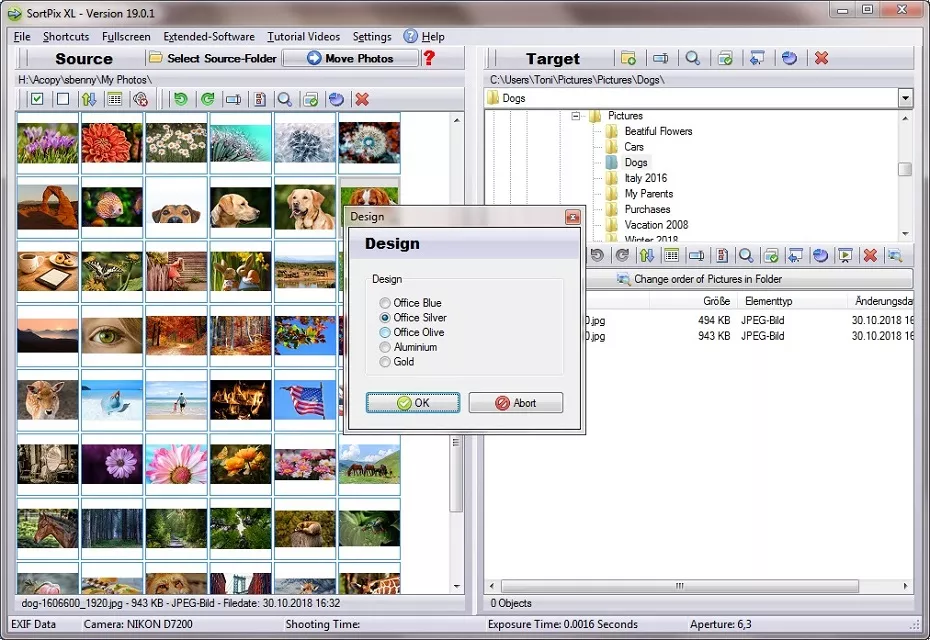 Photo manager software
Photo manager software

In fact, as a leading photo manager, this tool does much more than simply delete duplicate photos to help your hard drive management more efficient. Any photographer who wants to search through their library in an efficient manner should always avoid looking at too many duplications. With a photo manager like SortPix XL, the amount of time you spend searching your library by visually inspecting images is reduced. This is because when you remove duplicate photos, your overall photo management is vastly improved. Why? Because with duplications removed, there are simply fewer of them to spend your time inspecting. This is one of the key benefits to anyone who uses photo management software to save them time when seeking images to prepare for editing or post-production.