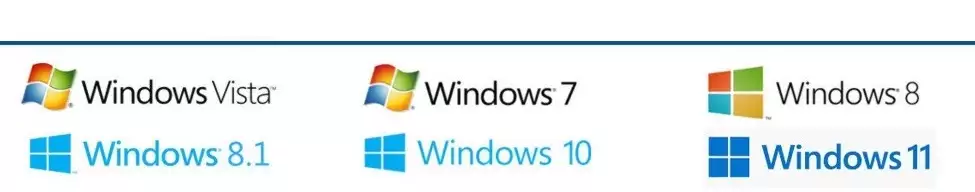Photo Manager Software for Everyone – Introducing Our Software
Photo management doesn't come much simpler than the intuitive duplicate photo finder, SortPix XL.
Good photo manager software comes in many forms but Windows users will find that this tool is a cut above other photo management software options. As photo manager software that has been designed for PC users, it is perfectly at home with all of your other Windows-based image editing software and apps. However, it is as photo manager software that it really excels because it ensures that you can find the pictures you want in your image library much more easily than you would otherwise be able to. In the digital age, to manage photos software is a necessity. You need something that will allow you to view your images side by side, for example, so that you can make a judgement on which one you will show to clients or proceed with in terms of post-production and editing. Our program is a photo manager software package that provides this sort of functionality but much more besides.
To begin with, this software will allow you to search photos in your library in a much more efficient manner. Many photographers who take digital snaps will already know how easy it is to create duplicates on their hard drive, either downloading the same image multiple times from their digital SLR or copying pictures into multiple files. All of these can create a headache for photo management meaning you end up looking in several different folders in your directory just to track down the picture you want or the one you were working on a couple of weeks ago. Thankfully, this innovative photo manager software will help you to deal with and remove duplicate photos, sort photos according to their size, and find photos faster thanks to a great folder selection system. Read on to find out about how this top-notch photo manager software system can help you.
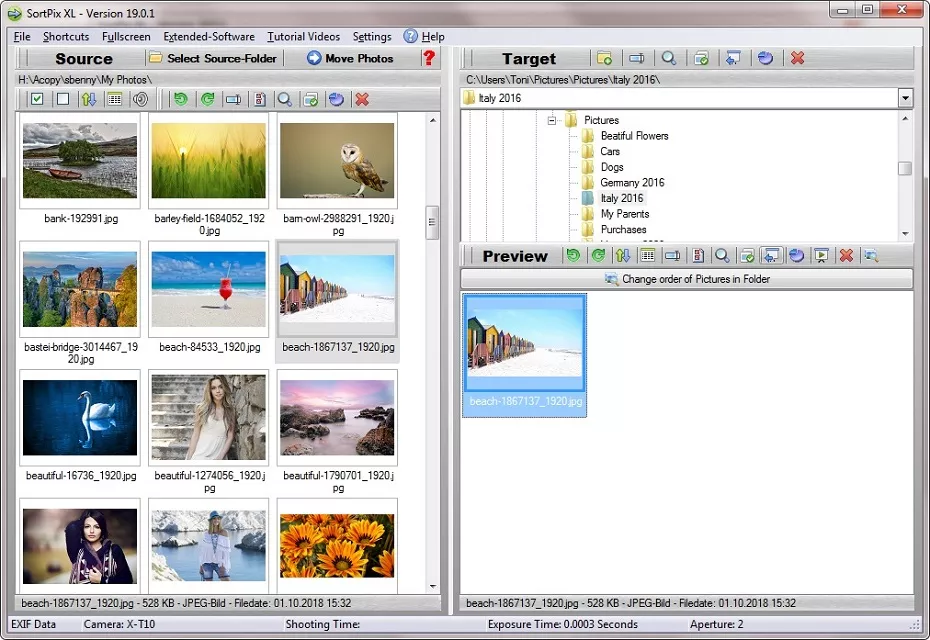 Screenshot of Photo Managing Software
Screenshot of Photo Managing Software
Delete Duplicate Photos without Fuss to Speed up Your Photo Management
The tool is a photo manager software system that stands out as a high-quality duplicate photo cleaner.As a well-designed photo managing software suite, SortPix XL makes it straightforward to find duplicate photos on your computer. No photo manager software has such an ingenious way to find photos which are taking up space on your hard drive needlessly. You can use it to find photos and remove duplicate photos from your entire image library or to look only within certain folders, perhaps of recently downloaded shoots, for example. As such, the program is a photo manager software system that always puts you in control of what is being deleted even when you use it to automate the entire process.
Bear in mind that you can use the program to find duplicate photos as well as any videos you may have captured. It will work well as a photo manager with pictures you have taken on your smart device just as easily as it would with those taken on your digital camera. If you are the sort of photographer who mixes up all of their images from multiple sources in different formats, then this photo manage software is definitely for you!

When you use the photo manager software to search for copies of pictures that are taking up space on your system unnecessarily, you can arrange your images in the folders however you please. The search photos window allows users to sort their list by size or checksum, for example. There again, you can click on a button to list duplicates according to their folder location or their file name. Indeed, when you click on an image in your duplicate photo cleaner, it will offer you a preview in the corner of the window so you know exactly what you are dealing with.
Photo manager software - Click to download
The photo manager software also provides you with a handy number so that you instantly know how many duplicate images for it have been found by the system. Not sure how to proceed? Simply click on one of the three options the photo manager software suite offers. In this tool's case, this means being able to open the duplicate image's folder location so you can see it in context with others. You can also press the 'Fullscreen' option so you are able to see the image more fully than you can in its preview thumbnail. Alternatively, you can immediately choose to delete the image and move on to the next one. As you'd expect from a superb photo manager software system, all of these options come with hand keyboard shortcuts. Therefore, you can proceed as fast or as slowly as you'd like.
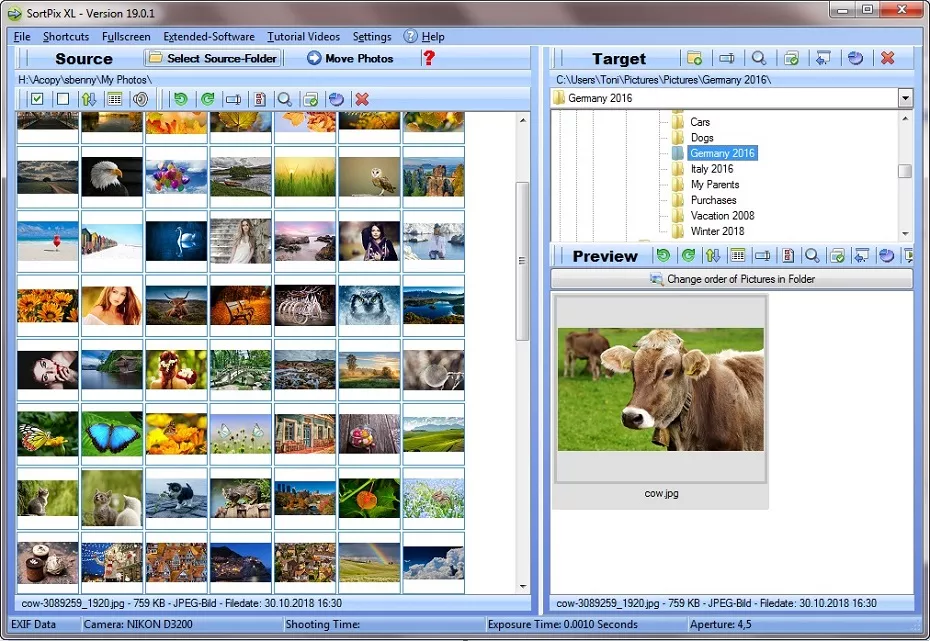 Screenshot of Photo Manager Software
Screenshot of Photo Manager Software

What Features Can You Expect from This Photo Manager Software?
The software will help you to find photos, sort photos and provide a host of photo manager tools so you always stay in control of your image library.Although many people who have this photo manager software will simply want to use it as a duplicate photo finder, this is not the only helpful function it offers. You can also utilize SortPix XL with a simple drag and drop functionality to sort photos into new folder locations, helping you to put together folders to show to clients, for example. The photo manager software system allows you to arrange the contents of your folders according to their size, the amount of memory they take up or by their file name.
In addition, our application will display EXIF data of each of your images so that you can hone in on certain pictures you want to look at. For instance, you might use the photo manager software to show you the exposure time data or the aperture setting you had on your camera at the time the picture was taken. This is a great way of comparing similar – but not identical – photos in your library, of course, a handy tool when selecting which one you want to go on and edit.
Finally, it is worth mentioning that this software is a photo management software system that will allow you to insert new date formats when you create additional folders for collections of images, a useful method for tracking them down again at a later date. You can also use the photo manager to multiple rename files automatically for you, a great tip for anyone who wants to make their file names more relevant to the shoot that they came from.